10 golden rules to lay out a room for wireless simultaneous interpretation
Published June 20, 2016
Who This Guide Is For
This article is for meeting professionals who are involved in planning multi-language events featuring simultaneous interpretation: meeting, convention and event planners, producers, technical directors, business development and sales people, account managers, project managers, and production managers. It assumes a basic understanding of meeting planning and conference setups.
these 10 rules will help design an optimal room layout for wireless simultaneous interpretation (SI):
start with a room diagram. Sketch the layout by hand, work in MS Excel or use an event-design software application. Many event venues can provide a basic diagram of the room to which you can add your desired layout. Full service venues like hotels may also help organizers with the design.
work with accurate room measurements. Event design applications such as MeetingMatrix enable planners to download the actual room plans of hundreds of properties to create specific seating configurations.
in the room diagram, draw out the presenters' and attendees' seating, the presenters’ table, the rostrum, the projection screen, the AV tech table where the floor audio feed originates, the interpreters' booth or station and the space for the interpretation technician's table or rolling rack.
if you are using an interpreter booth, make sure you plan enough space for it. Generally, a full-size interpreter booth requires a free space of 22 sqf to about 50 sqf. A tabletop booth should fit on a 6 ft table. Check with your interpretation booth provider for exact measurements and which booth is best for your event.
try to keep a minimum of 7 feet of free space between the presenters and the interpreter booth, so that the participants won’t be disturbed by the voices from the booth. If you are not using an interpreter booth, try to position the interpreters to minimize noise disturbances.
plan to leave a passage behind the interpreter booth for safety and fire precautions.
lay out the room so the attendees with receivers are within the range of the equipment transmitting the wireless interpretation audio signal. Check with the interpretation equipment provider for the recommended range.
if you are renting an interpretation system with technician, discuss the room layout beforehand with your interpretation equipment provider and use their feedback to design the most functional setup for your event. If the interpreters are not going to be in the same room as the presenters, an audio/video feed will need to be set up for the interpreters to follow the proceedings. Let your provider know if there is audio or video coming in from a remote presenter or speaker. Share the room diagram with all the stakeholders to anticipate room layout and space issues, make sure that everyone is on the same page and avoid any last minute on-site scrambles.
try to position the interpreter booth so the interpreters have an unobstructed view of rostrum, presenters, and projection screen.
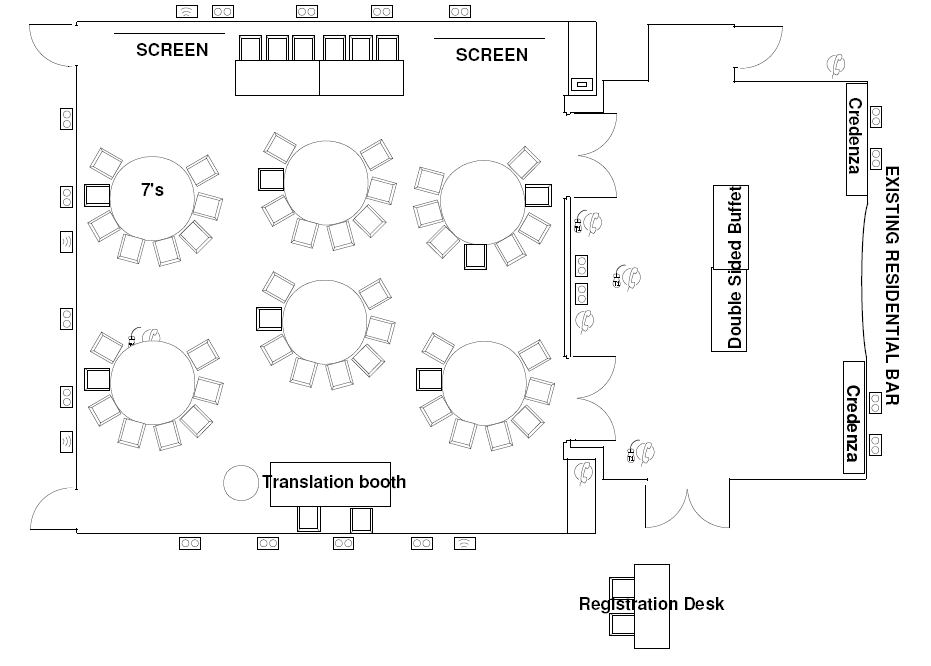
Cabaret style layout with simultaneous interpretation (SI) booth (translation booth). The interpreters have an unobstructed view of the presenters and the projection screen.
Plan according to your specific meeting format and specifications. There are situations that will require exceptions to the above rules. Here's an example: in the below boardroom layout, you'll notice that the 2 speakers have their back to the interpreter booth, a violation of rule #9.
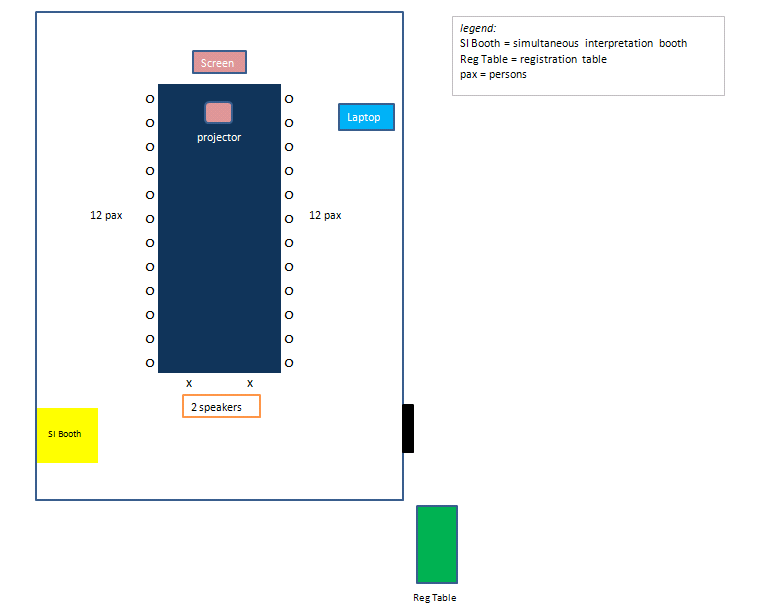
Boardroom style layout with simultaneous interpretation (SI) booth. The simultaneous interpretation will be from a script.
should the interpreter booth not be positioned so the speakers as well as the projection screen can be fully seen by the interpreters? Normally, yes.
However, in this scenario, it is not necessary for the interpreter to face the two speakers seated at the head table when he/she is in the booth because the presentation is conducted from a script and the interpreter will also be performing the interpretation from a script at the start of the screen presentation. Because the interpretation is pre-scripted, it's more important for the interpreter to have an unobstructed view of the screen than of the two presenters. When the Q&A starts, the interpreter steps out of the booth to face the speaker, and is handed a wireless handheld mic to interpret in consecutive mode.